前言:
最近做的一个项目是用Spring Boot来做的,所以把工作中遇到的一些知识点、问题点整理一下,做成一系列学习文章,供后续学习Spring Boot的同仁们参考,我也是第一次接触Spring Boot,不足之处,请多指教。
Intellij IDEA 搭建Spring Boot项目,步骤如下:
1、选择File –> New –> Project –>Spring Initializr,点击Next
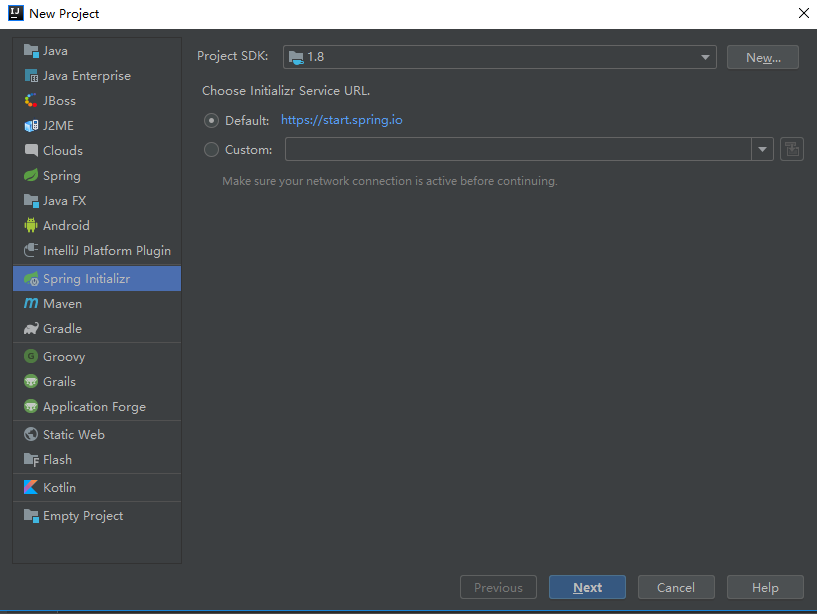
2、修改Group、Artifact,点击Next
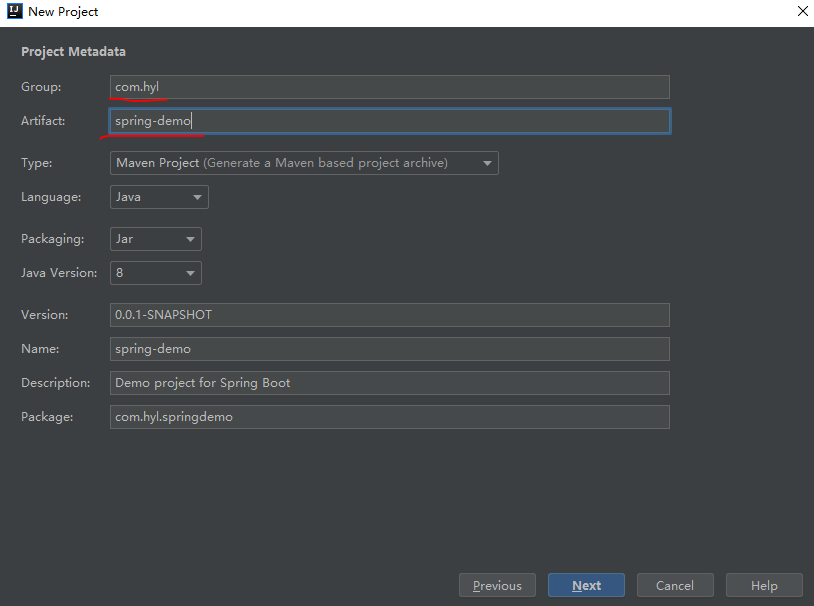
3、选择Web,以及Spring Boot的版本,点击Next
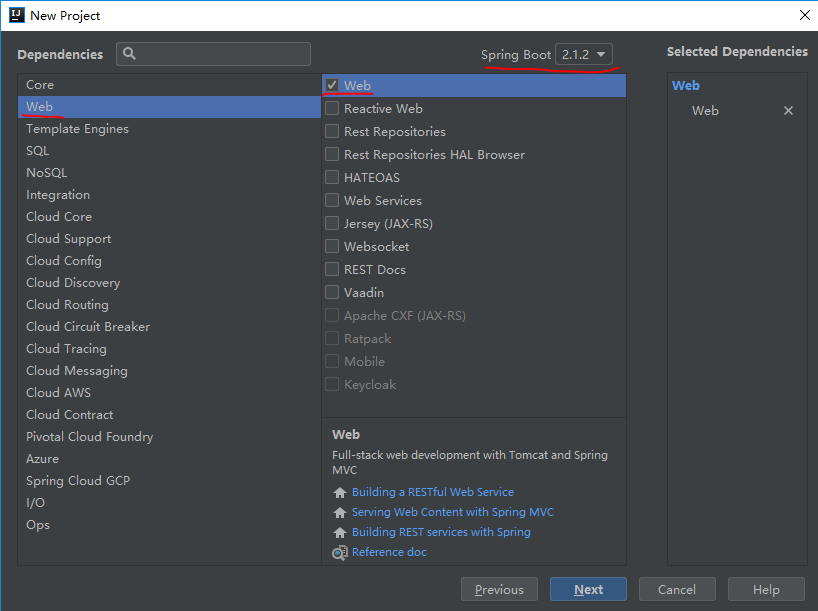
4、选择项目路径,点击Finish
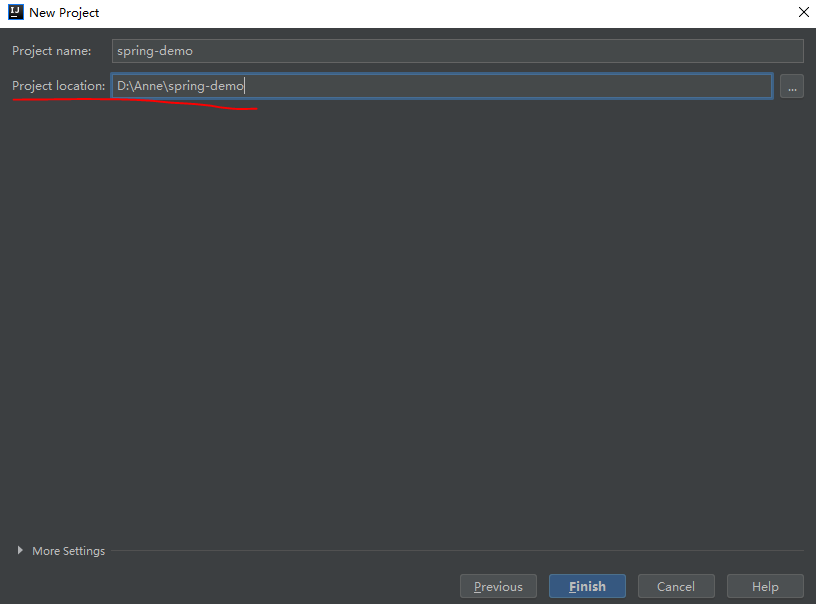
5、等待编译完成(下载依赖会比较慢~~)
6、删除这三个文件
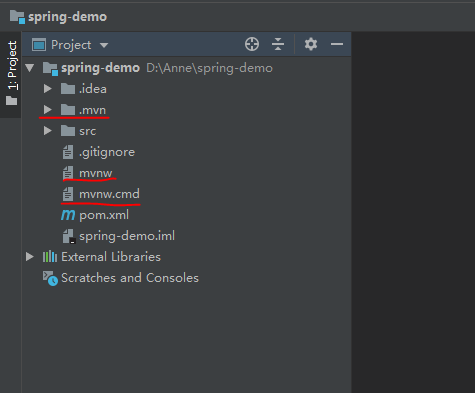
7、项目的目录结构
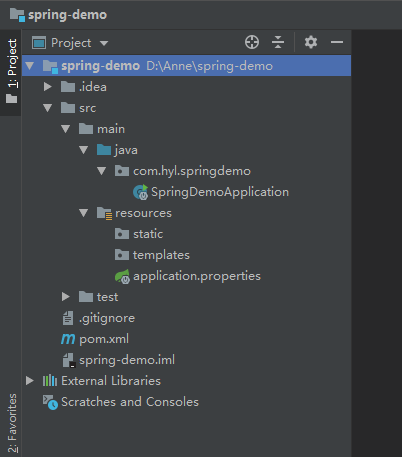
8、创建项目所需的目录
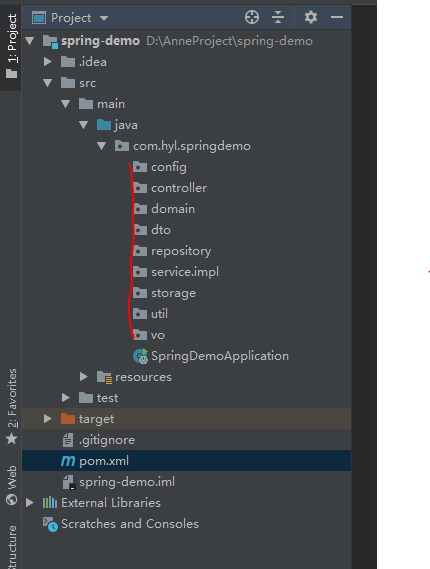
9、新建一个HelloController类
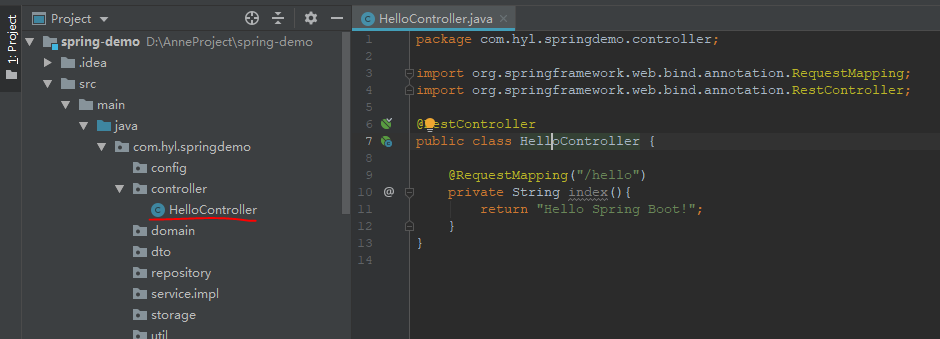
1 package com.hyl.springdemo.controller; 2 3 import org.springframework.web.bind.annotation.RequestMapping; 4 import org.springframework.web.bind.annotation.RestController; 5 6 @RestController 7 public class HelloController { 8 9 @RequestMapping("/hello")10 private String index(){11 return "Hello Spring Boot!";12 }13 } 10、给项目配置port、path

11、启动项目
右击SpringDemoApplication,选择run SpringDemoApplication

启动之后,会在控制台看到以下提示信息:
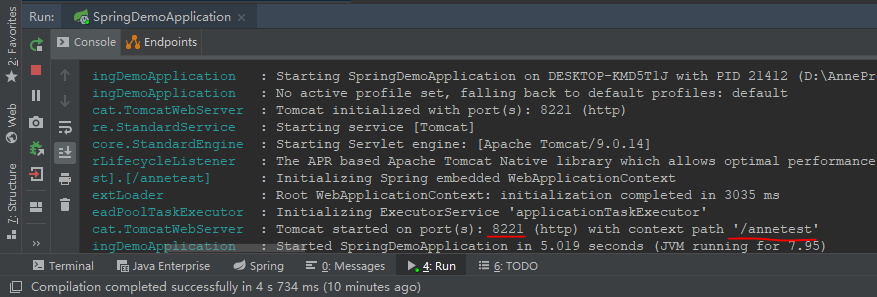
12、在浏览器中输入http://localhost:8221/annetest/hello,查看页面
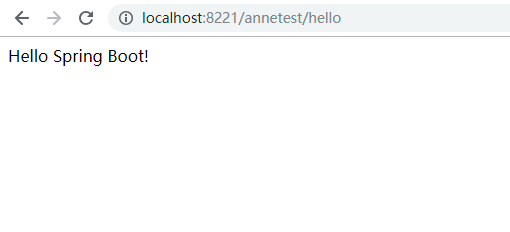
看到以上画面,就说明我们的项目创建成功了
后续便可以在此项目基础上去实现更多功能